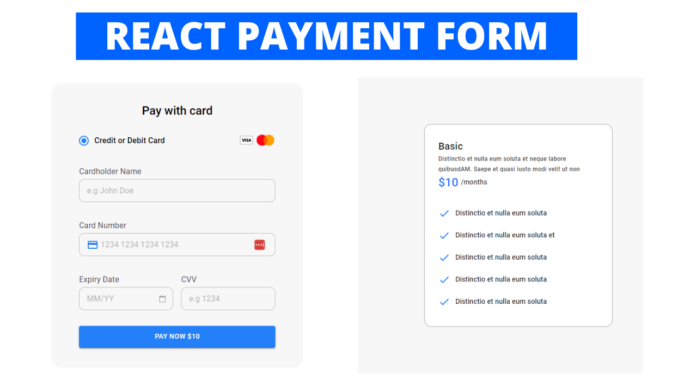Hey everyone Today, we’re diving into the world of React.js to build something really cool — a credit card form. Building a user-friendly credit card form is essential for many web applications, especially those dealing with e-commerce or subscription-based services. In this vlog, we’ll be using Formik, Yup, and Material UI to create a seamless experience for our users. So let’s jump right in!
Section 1: Setting Up the Project
To kick things off, let’s set up our project. Instead of the traditional Create React App, we’ll be using Vite, a blazing-fast build tool for modern web development.
If you’re not familiar with Vite, you can learn more about it on their website here. After you setup our project using Vite.
Now that we have our project set up, let’s install the dependencies we need:
npm install formik yup @material-ui @material-ui/icons
Section 2: Creating the Credit Card Form
Setting Up Formik and Yup
import React from "react";
import { useFormik } from "formik";
import * as Yup from "yup";
import {
Box,
Button,
FormControl,
FormControlLabel,
Grid,
IconButton,
InputAdornment,
InputLabel,
Radio,
RadioGroup,
Typography,
TextField as Input,
} from "@mui/material";
import { CalendarToday, CreditCard } from "@mui/icons-material";Defining the Validation Schema
To ensure data integrity and accuracy, we’ll define a validation schema using Yup. This schema will specify the structure and validation rules for each form field, such as card number format, expiry date validity, and CVV length.
export const paySchema = yup.object({
cardNumber: yup
.string()
// .matches(/^[0-9]{16}$/, "Invalid card number")
.required("Card number is required"),
// expiryDate: yup.string().required("Expiry date is required"),
expiryDate: yup
.string()
.required("Expiry date is required")
.test("valid-month", "Invalid month", function (value) {
if (!value) {
return false;
}
const [month] = value.split("/").map((item) => parseInt(item, 10));
return month >= 1 && month <= 12;
})
.test(
"is-future-date",
"Expiry date must be in the future",
function (value) {
if (!value) {
return false;
}
const currentDate = new Date();
const [month, year] = value
.split("/")
.map((item) => parseInt(item, 10));
// Adding 1 to the month because JavaScript months are zero-indexed
const expiryDate = new Date(year + 2000, month, 1);
return expiryDate > currentDate;
}
),
name: yup.string().required("Name is required"),
cvv: yup
.string()
.matches(/^[0-9]{3,4}$/, "Invalid CVV")
.required("CVV is required"),
});Building the Credit Card Form
With the groundwork laid, we’ll proceed to create the credit card form using Formik. We’ll define the form structure and include input fields for cardholder name, card number, expiry date, and CVV
const PaymentForm = () => {
// Formik hook and form submission logic
const formik = useFormik({
initialValues: {
name: "",
cardNumber: "",
expiryDate: "",
cvv: "",
},
validationSchema: paySchema,
onSubmit: async (values) => {
// Implement payment logic here
console.log("Processing payment...", values);
},
});
// Formatting functions
export const formatCardNumber = (value) => {
return value
.replace(/\D/g, "")
.replace(/(.{4})/g, "$1 ")
.trim();
};
export const formatExpiryDate = (value) => {
// Remove non-numeric characters
const numericValue = value.replace(/\D/g, "");
// Limit to four numeric characters
const formattedValue = numericValue.slice(0, 4);
// Add the '/' separator after the first two characters
if (formattedValue.length > 2) {
return formattedValue.slice(0, 2) + " / " + formattedValue.slice(2);
} else {
return formattedValue;
}
};
return (
<>
{/* JSX code for the form */}
</>
);
};JSX Structure
Within the return statement of your component, include the JSX structure for your form. This includes form elements such as text inputs, buttons, and labels.
<Box
sx={{
background: "var(--light-grey)",
py: 5,
px: { xs: 2, md: 7 },
maxWidth: "32rem",
margin: "0 auto",
my: 5,
borderRadius: "20px",
}}
>
{/* <SharedLayout> */}
<Box>
<Typography
variant="h5"
className="fw-500 text-center"
sx={{ pb: 3 }}
>
Pay with card
</Typography>
<Box sx={{ pb: 3 }} className="flex justify-content-between">
<FormControl>
<RadioGroup
aria-labelledby="demo-radio-buttons-group-label"
defaultValue="credit"
name="radio-buttons-group"
sx={{
".Mui-checked": {
color: "var(--main-color) !important",
},
span: {
fontWeight: "500",
},
}}
>
<FormControlLabel
value="credit"
control={<Radio />}
label="Credit or Debit Card"
/>
</RadioGroup>
</FormControl>
<Box>
<img
src="/assets/svg/visa.svg"
alt="visa"
width={40}
height={40}
/>
<img
src="/assets/svg/master_card.svg"
alt="visa"
width={40}
height={40}
/>
</Box>
</Box>
<Box>
<form onSubmit={formik.handleSubmit}>
<Grid container spacing={2}>
<Grid item xs={12} sm={12}>
<Box sx={{ pb: 2 }}>
<InputLabel sx={{ py: 0.5, color: "#49454F" }}>
Cardholder Name
</InputLabel>
<Input
fullWidth
id="name"
name="name"
value={formik.values.name}
onChange={(e) => {
formik.handleChange(e);
}}
error={formik.touched.name && Boolean(formik.errors.name)}
helperText={formik.touched.name && formik.errors.name}
placeholder="e.g John Doe"
/>
</Box>
</Grid>
<Grid item xs={12} sm={12}>
<Box sx={{ pb: 2 }}>
<InputLabel sx={{ py: 0.5, color: "#49454F" }}>
Card Number
</InputLabel>
<Input
fullWidth
id="cardNumber"
name="cardNumber"
value={formatCardNumber(formik.values.cardNumber)}
onChange={(e) => {
e.target.value = formatCardNumber(e.target.value);
formik.handleChange(e);
}}
error={
formik.touched.cardNumber &&
Boolean(formik.errors.cardNumber)
}
helperText={
formik.touched.cardNumber && formik.errors.cardNumber
}
sx={{
"& .MuiInputBase-root": {
paddingLeft: "8px",
},
}}
inputProps={{ maxLength: 19 }}
placeholder="1234 1234 1234 1234"
// placeholder="e.g John Doe"
InputProps={{
startAdornment: (
<InputAdornment position="end">
<IconButton edge="end" sx={{ p: 0 }}>
<CreditCard className="main-color" />
</IconButton>
</InputAdornment>
),
}}
/>
</Box>
</Grid>
<Grid item xs={12} sm={6}>
<InputLabel sx={{ py: 0.5, color: "#49454F" }}>
Expiry Date
</InputLabel>
<Input
variant="outlined"
fullWidth
id="expiryDate"
name="expiryDate"
value={formik.values.expiryDate}
onChange={(e) => {
e.target.value = formatExpiryDate(e.target.value);
formik.handleChange(e);
}}
error={
formik.touched.expiryDate &&
Boolean(formik.errors.expiryDate)
}
helperText={
formik.touched.expiryDate && formik.errors.expiryDate
}
InputProps={{
endAdornment: (
<InputAdornment position="end">
<CalendarToday
sx={{ color: "#ABABAB", width: "1rem" }}
/>
</InputAdornment>
),
}}
placeholder="MM/YY"
/>
</Grid>
<Grid item xs={12} sm={6}>
<InputLabel sx={{ py: 0.5, color: "#49454F" }}>
CVV
</InputLabel>
<Input
variant="outlined"
fullWidth
id="cvv"
name="cvv"
value={formik.values.cvv}
onChange={formik.handleChange}
error={formik.touched.cvv && Boolean(formik.errors.cvv)}
helperText={formik.touched.cvv && formik.errors.cvv}
inputProps={{ maxLength: 4 }}
placeholder="e.g 1234"
/>
</Grid>
</Grid>
<Button
variant="contained"
color="primary"
type="submit"
sx={{
width: "100%",
mt: 4,
py: 1.3,
fontWeight: "500",
background: "var(--main-color)",
}}
className="normal-text"
>
Pay Now $10
</Button>
</form>
</Box>
</Box>
{/* </SharedLayout> */}
</Box>Buy me a coffee